Product Code: TVOC3-540-1001
Suggested Retail Price €TBA+VAT
Where to buy VideosHave a question about this product or want to request a demo?
Contact Our Technical TeamCORIOmaster is available in three different form factors. Please note that each offers identical power for incredible effects, high quality scaling and real-time processing.
CORIOmaster is a dynamic product used to create video walls with no limit to creativity. Mix and blend different screen types, sizes and orientations - even monitors in motion.
Built to order; typically ready to ship within 7 working days
FREE CORIO Training
tvONE has a fantastic training programme at its Maidenhead HQ. Click here for details.
C3-540 CORIOmaster is a powerful, efficient approach to building largevideo display systems. Multiple video windows can be positioned on LED, display based videowalls or projector edge blends, displaying any of the sources connected to CORIOmaster. Windows can be visually “transitioned” into position, resized or rotated to any proportion allowing designers to achieve striking visual effects. Each system can support up to 4 separate video canvasses. CORIOgrapher v2, the control software for the CORIOmaster series of processors, is a simple, easy to use design interface that enables window and source positioning and transition eff ects. This dynamic feature is easily managed through presets in CORIOgrapher or by simple commands executed by third party control systems. 50 presets can be saved permanently in the system.
Secure Communication mode – The latest CORIOmaster release provides a mode to encrypt all networked based communication through AES128 encryption to provide private communication in mission critical applications where network security and authentication is essential.
REST API / WebSocket - Based on industry standard schema, CORIOmaster supports REST API providing multi-user communication to device. Integrators can now subscribe to a growing range of events to provide real time feedback from CORIOmaster (such as: HDMI handshake, lost source, USB stick removed, etc). These events can be used by a control system to automatically monitor the performance and events of the videowall and respond accordingly.
Multiple control points - Using our REST API up to four users can now control a single CORIOmaster chassis simultaneously making programming, control and fault finding a dream. In addition to control via CORIOgrapher,simultaneous control is possible using the CORIOmaster app (IOS and Android) and by a third-party control system using our real-time API interface.
CORIOgrapher login profiles – System administrators can set different levels of control for up to four user profiles for Power User and User access control.
Emergency cut/mute features – Cut individual canvasses to black and mute audio or cut all outputs to black and mute
Audio can be passed through the system from source to display. Alternatively, audio can be de-embedded, cross converted and re-embedded on another source for each of your four canvasses. Input and output volume control together with audio mute gives full control.
Higher bandwidth support – A doubling of the module bandwidth to 100mbs means you can de-encode two network streams up to 4k 30 @ 50mbs in to just 1 slot. Increased bandwidth is also available for media playback up to 80mbs on a single channel for increased quality content and interoperability.
H.265 Support – H.265 streams offer higher quality with file sizes of around half that of a H.264 stream.
Low Latency Mode - Low latency mode delivers less than 300ms (glass to glass) video latency for most demanding applications in conjunction with the Magenta Encoder-100.
The CORIOmaster App is a free application for smartphones and tablets that extends the control of CORIOmaster video walls onto mobile platforms. Download it here.
The addition of 4K support consists of two modules; HDMI 2.0 4K60 input module and the HDMI 1.4 4K30 scaling output module.
CORIOgrapher v2, the control software for the CORIOmaster, CORIOmaster mini and CORIOmaster micro videowall processors now has included simple easy to use window and source transition effects. This new animation feature is controlled by presets in the system. Transition effects occur not only by selecting presets in CORIOgrapher but also by third party control systems.

Dual DVI-U Input Card (2x DVI-U (DVI, HDMI, RGB/YUV, CV, YC) via DVI-I) for CORIOmaster
[TVOCM-DVIU-2IN]

2 x SDI Input Card (2x 3G/HD/SD-SDI via BNC) for CORIOmaster
[TVOCM-3GSDI-2IN]

2 x HDBaseT Out 1 x Ethernet Input (single Cat.5e/6) for CORIOmaster
[TVOCMHDBTSC2O1E]

4 x SDI Input Card (4x HD/SD-SDI via BNC) for CORIOmaster
[TVOCM-HDSDI-4IN]

Dual DVI-U Output Card with scaling (2x DVI-U via DVI-I Connectors) for CORIOmaster
[TVOCMDVIUSC2OUT]

2 x SDI Output Card with scaling (2x 3G/HD/SD-SDI via BNC) for CORIOmaster
[TVOCM3G-SC-2OUT]
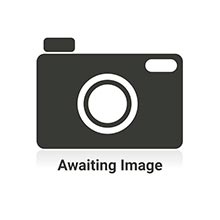
Audio Interface Module (8x Inputs and 8x Outputs via HD-44 Connector)
[TVOCMAUD8IN8OUT]

Input Module 4K 2 x HDMI (1 x 4K60, 1 x 4K30) for CORIOmaster
[TVOCMHDMI4K2IN]

Output Module 4K with Scaling1 x HDMI up to 4K30/UHD for CORIOmaster
[TVOCMHDMI4KSC10]

Input Module 4K HDBaseT, 2 x HDBaseT up to 4K60 for CORIOmaster
[]

Input Module, Dual Channel Decoder via RJ45, 4K File Playback via USB 3.0 & 16GB Internal SSD for CORIOmaster
[TVOCMAVIPIN16]

Dual Channel Decoder via RJ45, 4K File Playback via USB 3.0 & 128GB Internal SSD
[TVOCMAVIPIN1USB]

Quad HDMI Scaled corioMaster Output Module
[TVOCMHDMISC4OUT]

Dual 4K Output Module for CORIOmaster
[TVOCMHDMI4KSC10]

Quad HDMI input module
[]
Here's an overview of our vendors exhibiting at ISE 2020. Please call us on +44 (0)1457 851000 if you would like to book a stand tour with one of our manufacturers. BLACKMAGIC DESIGN HALL 3, STAND C140 The Video Assist 12G 5” and 7” monitor recorders are now shipping. The original HD versions were incredibly popular with AV technicians who wanted to verify SDI and HDMI feeds and check waveform levels. For production teams, their 4K HDR capture makes them a superb on-camera SD card recorder. The ATEM Mini is a very small, cost-effective 4 channel HDMI video switcher with streaming output. Great as a portable mixer or a signal switcher, it’s being adopted by everyone from conference producers to AV technicians looking for simple HDMI switching.
Download the latest Firmware and Software
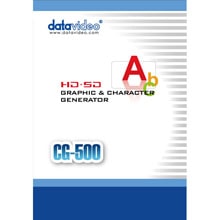
HD/SD Graphics & Character Generator
[DATACG500]